Atomic Wallet - Guidance on the use ( Add token, Buy Crypto, Atomic Swap )
Hello guys!

Using Atomic wallet, you can have the wallet of all the coins you need at the same time. Obviously, this is a very good feature because it's hard to use different wallets for every coin you have, and it's a waste of time. In addition, you can easily perform special swap transactions, special token additions, instant trading transactions, instant buying of any coin, instant exchange between coins and tokens, purchase of fiat (USD or Euro) and coin, view a summary of previous transactions and many other different transactions thanks to Atomic Wallet. Let's start by sampling these processes through the interface.
After a successful login, the wallet brings up all the available assets at a glance with each assets wallet address and balance beside it. Below the atomic logo on the top left is the display of the overall wallet worth.

Atomic Wallet supports almost any coins you may need. Using Atomic Wallet, you have a lot of coin's wallet at the same time. If you look at the picture above, you will see the names of the coin as well as your wallet addresses for those coins.
Wallet options:
- Hide Zero Balance. By selecting this option, you can hide all zero balances. When you click on it a second time, the process unfolds and all the coins are visible again.
- High to low: With this option, you can sort your coins in the form of more than one or vice versa.
- Search option. With this option you can also easily access by entering the name of the coin you want to find in the “Search” field.
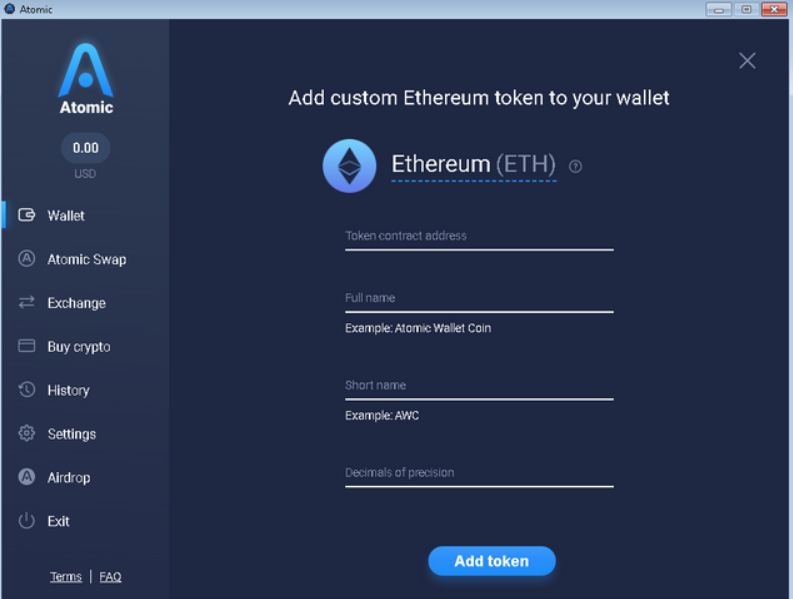
Add token
Using this option, you can also add Etherium-based tokens to your Atomic Wallet account. To access the details of the token you need to add (contract address, decimal number, token name and abbreviation) https://etherscan.io or https://ethplorer.io you can view tokens in your wallet from their sites.
Contract address of new tokens can be added via Token contract address tab followed by adding the full name of the token in the next tab thereafter followed by the short name and decimals. After this, the token will automatically shown on the assets list provided the details are inputed correctly.
Atomic Swap
The Atomic Swaps is a cross-chain exchange feature that makes it possible for users to exchange cryptocurrencies between each other without third-party interference.
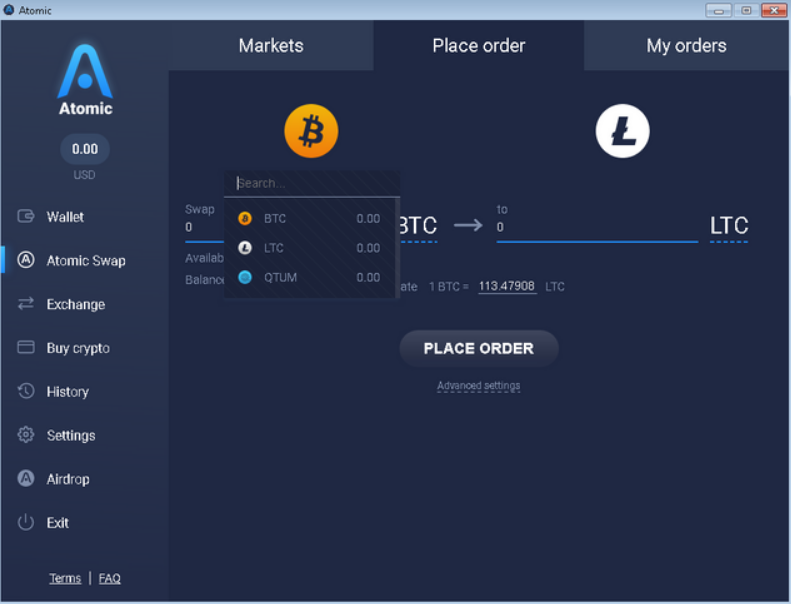
Atomic swaps are a binding contract between the two parties. In the contracted transaction, there is a contract for each blockchain. A key element of this process is that the contracts contain an output that can be spent by either party, but the rules required for the exchange are different for each party involved.
In Atomic Wallet, every single data that is stored on a user device or sent while interacting with blockchains is fully encrypted. Ultimately Secure local data with the AES symmetric encryption algorithm and then data is transferred via the BitTorrent protocol or interacting with the blockchain are secured with TLS asymmetric encryption.
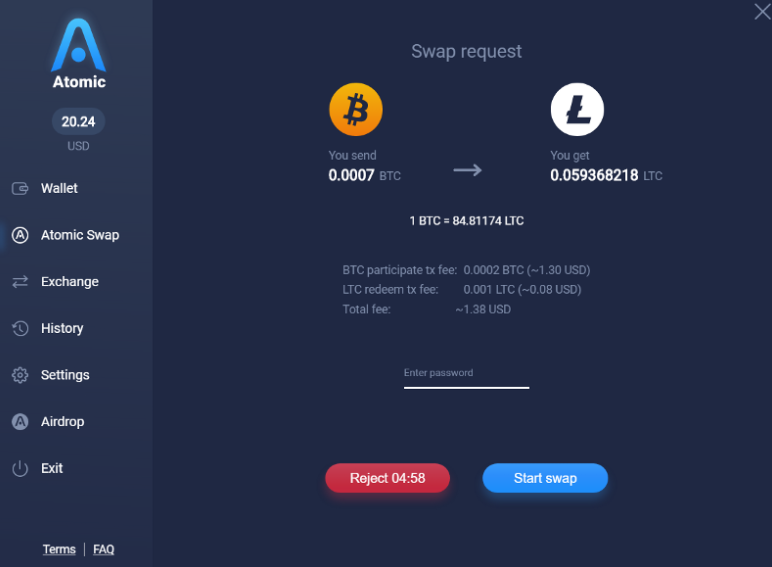
Buy Crypto
I think that this is one of the most important functions of the wallet, which is needed and actively used by the most users. Here you can buy BTC, BCH, LTC, ETH and XRP using USD or Euro. You can switch between USD and Euro pairs by clicking on the dollar symbol. In the same way, you click on the BTC icon on the opposite side, select one of the 5 coins you want to buy using fiat and click on the “continue” button.
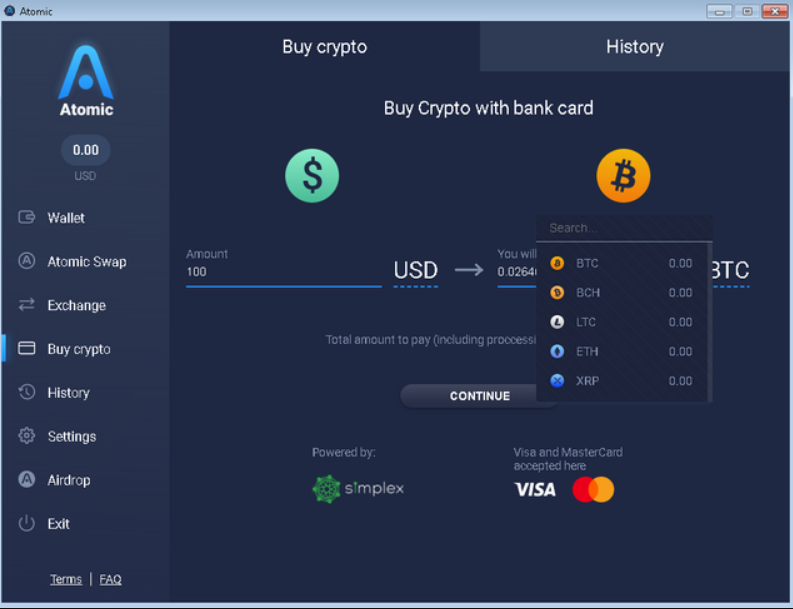
Conclusion
Atomic Wallet is a wallet that I recommend for everyone to use, the interface is so beautiful and user friendly. Atomic Wallet is available for all major Operating Systems. Click to Start downloading.
https://download.atomicwallet.io/atomicwallet.exeMAC: https://download.atomicwallet.io/atomicwallet.dmgUBUNTU: https://download.atomicwallet.io/atomicwallet.AppImageDEBIAN: https://download.atomicwallet.io/atomicwallet.debFEDORA: https://download.atomicwallet.io/atomicwallet.rpmMOBILE
By the way, the devs proud to announce Atomic beta app for Android. Feel free to download and leave your feedback. Also they plan to release a mobile version of the wallet on iOS!
https://play.google.com/store/apps/details?id=io.atomicwallet
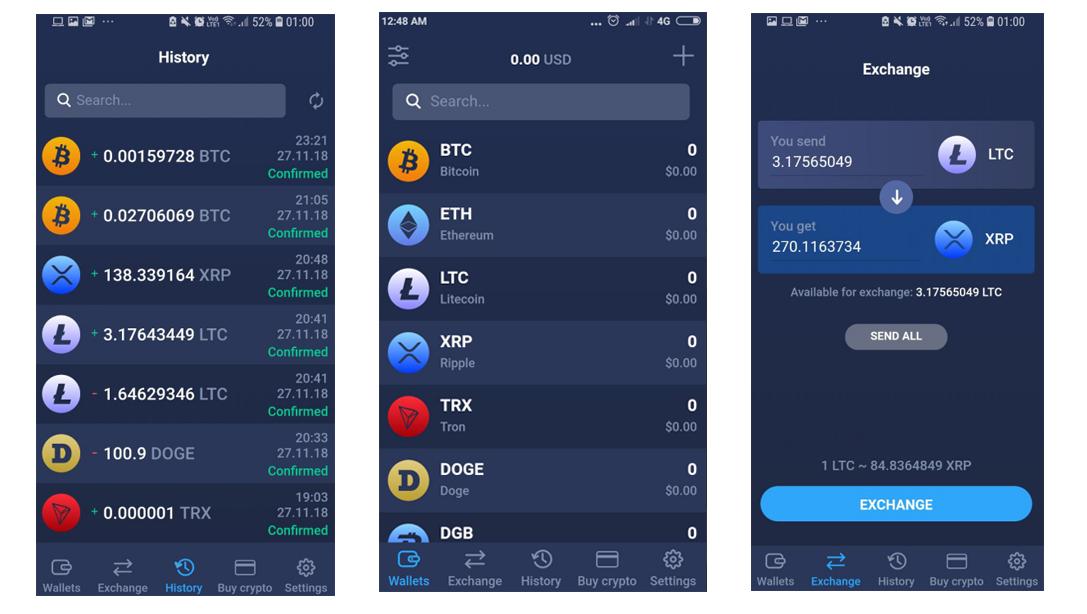
More info