Smart-orders in Cryptorobotics
We extend the opportunities for manual trading in CryptoRobotics terminal. From now on you can set ask and bid orders, smart-orders with Stop-Losses, Take Profit and Trailing simultaneously. All within one interface.
These features will give you the opportunity to make more profits from each transaction and reduce losses when downward market trend.
Let’s get to the smart-orders features that you can use in our terminal.
1.Trailing. There are several types of Trailing:
-bid orders, when price falls;
-bid orders, when price grows;
-ask orders, when price falls.
You can set trailing:
-simultaneously for Stop Loss and Take Profit when you set ask order;
-together with limit bid order for trailing the price;
-as a separate ask order (Trailing-buy) or bid order (Trailinig-stop) for trailing current market price.
Let’s consider the example of buying the coin.
_While creating a new order you can open Advanced Settings. To the right side of Order you have a bar to activate Stop-Loss and Take Profit. You can use these features both simultaneously and separately. _
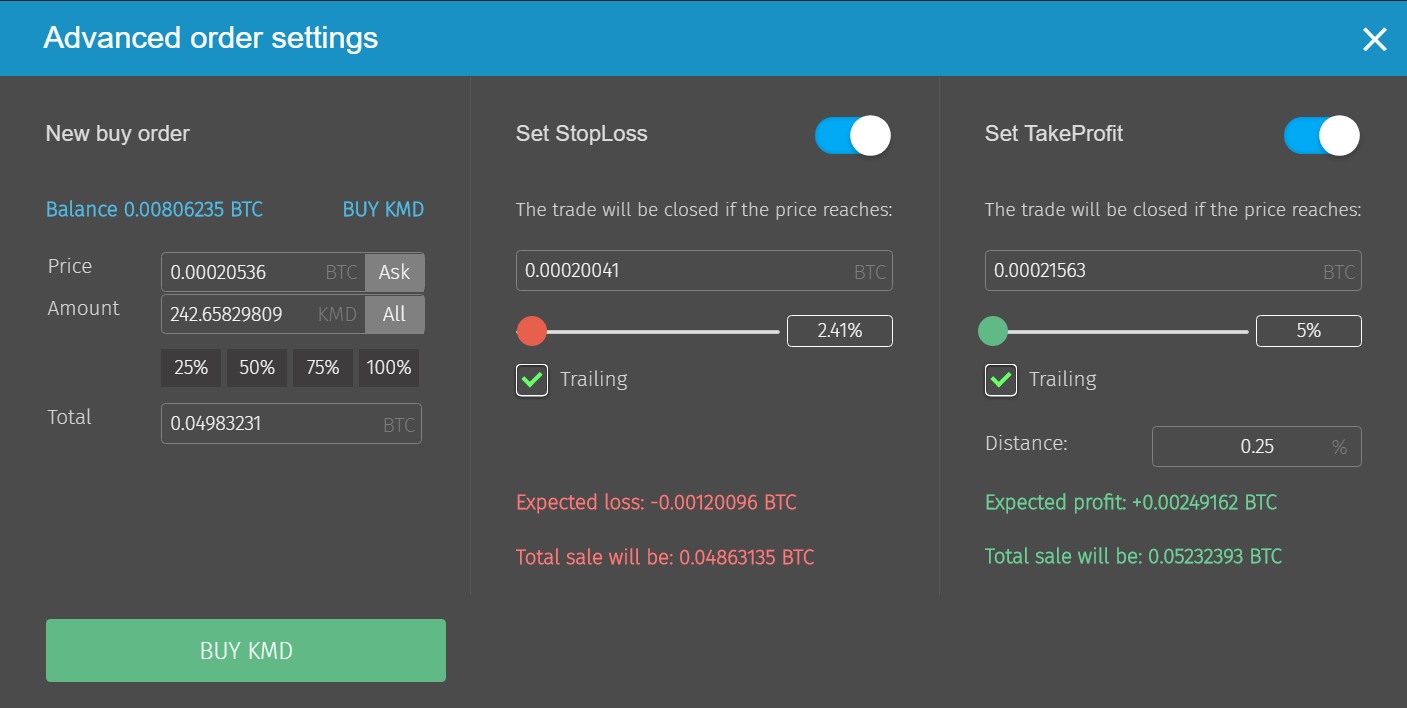
- While setting Stop-Loss you specify the loss ( in % from the deposit or points) you are ready to take if the price goes down. When reaching this value the order will close automatically.
_The example: The coin price is 1000 usd. We set Stop-Loss “-10%”. The coin will sold at current market price when downward trend on the exchange and the price reached 900 usd _
You can also use Trailing-Stop and Stop-Loss will automatically move up (trail) if the coin price increases.
The example: The coin price is 1000 usd. We set Stop-Loss “-10%” and enable Trailing. If the coin price reaches 1200 usd Stop-Loss trails to 1080 usd (-10% of the new price).
The following means that the more coin price grows the higher Stop-Loss trails. It won’t move if the price falls down and the order will close at the value you’ve set for Stop-Loss
- Take Profit works in a similar way. It indicates the price you should close the transaction with and fix the profit.
The example: The coin price is 1000 usd. We set Take Profit at 10%. When the price reaches 1100 usd, the coin will be sold at current market price.
Let’s find out how to set Trailing for Take Profit and its function. Here we have the area where you should set the distance for trailing (in % or points). It means that when the price is moving upward after reaching the set Take Profit and the price continues to grow, Take Profit trails upward with the variance you specified.
_The example: The coin price is 1000 usd. We set Take Profit at 10% and Trailing with the variance of 1%. When the price hits 1100 usd, Take Profit will be set on 1089 usd. If the price will continue its upward movement, e.g. up to 2000 usd, Trailing will be activated and Take Profit will be set on 1980 usd. Once this price moves in reverse and downward the order will close when the price hits 1980 usd. _
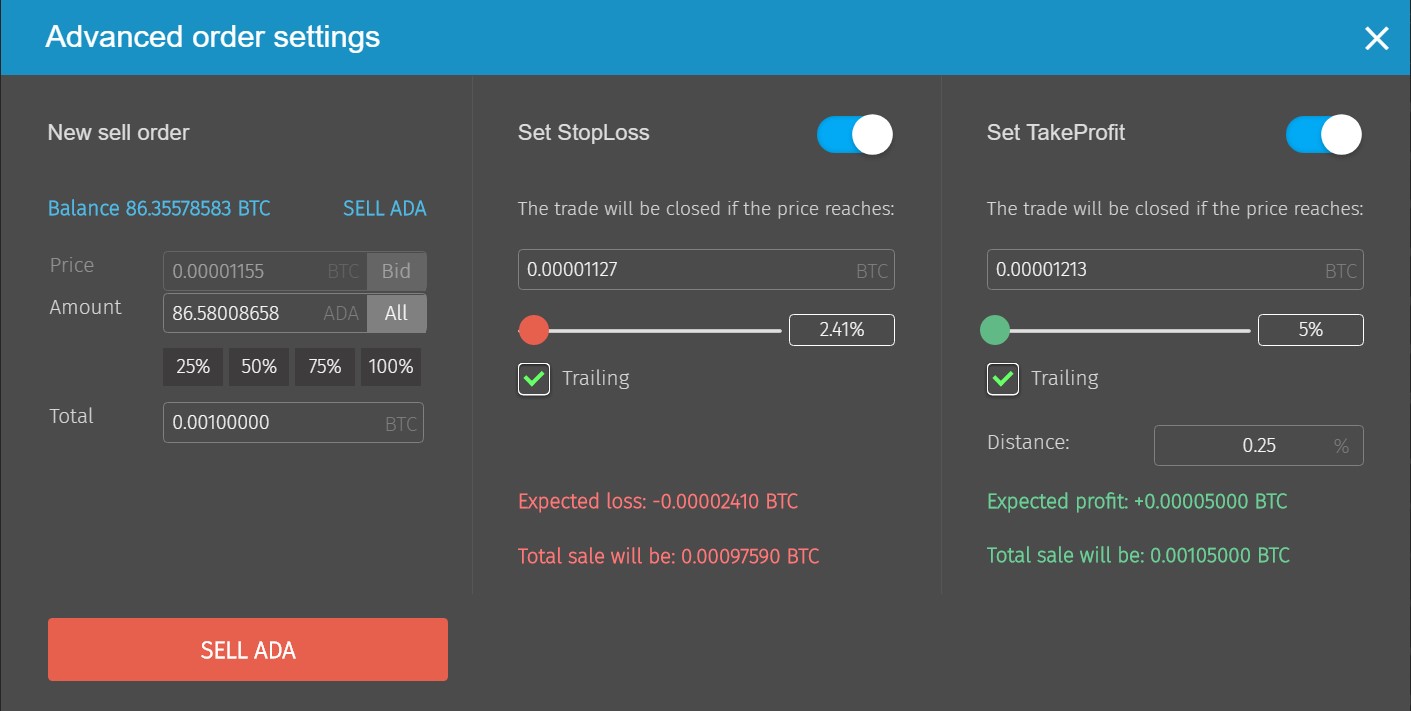
It works in similar way for setting bid orders if you already have the coin in your portfolio. You can use the functionality for SELL separately and also use Stop-Loss, Take Profit and Trailing - the features we’ve told before.
Upgraded with this functionality your trading will become more professional, profitable and less risky.
Good luck and profits!