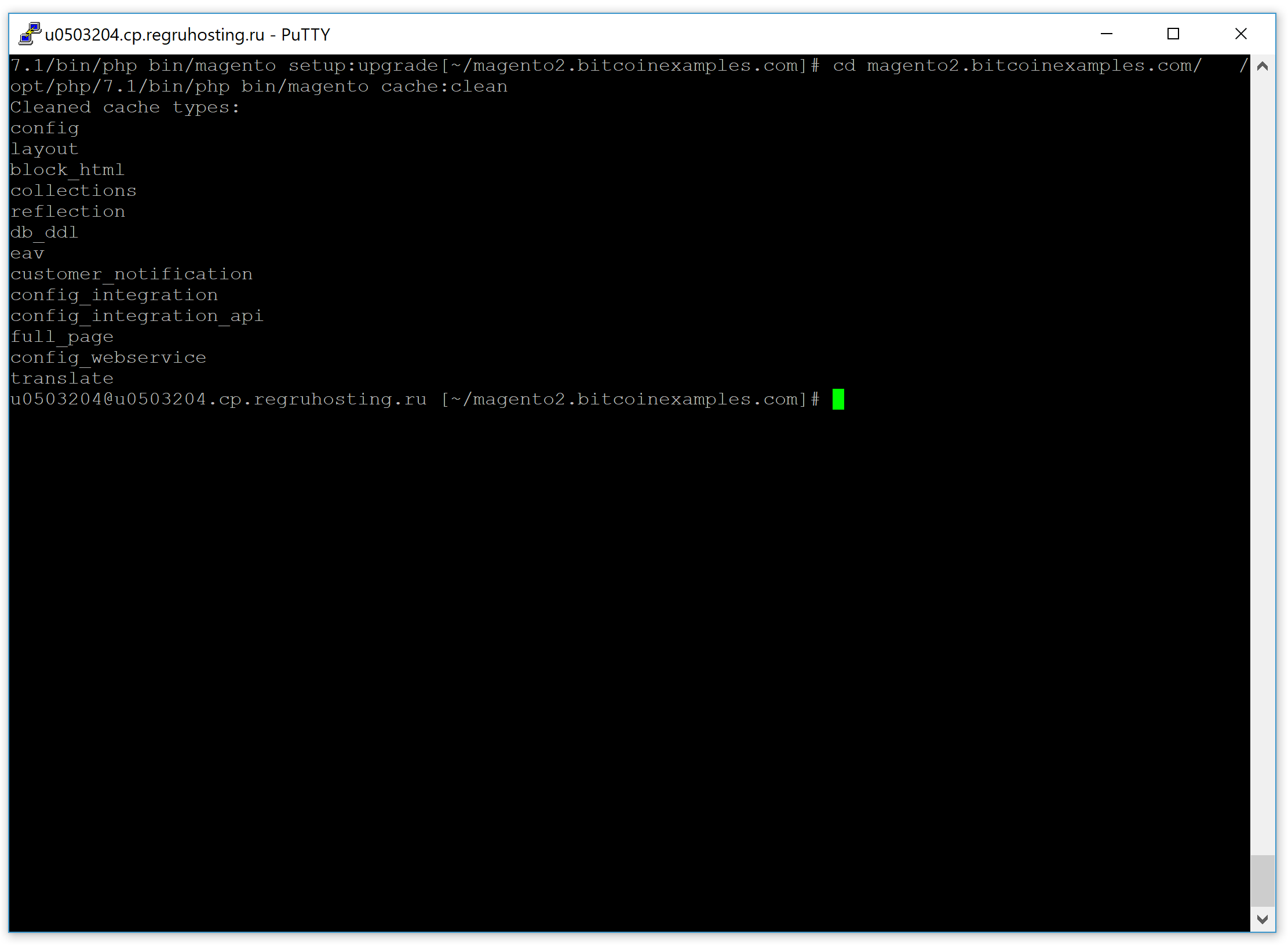How To Accept Bitcoin On Your Magento store: Complete Guide & Free Plugins
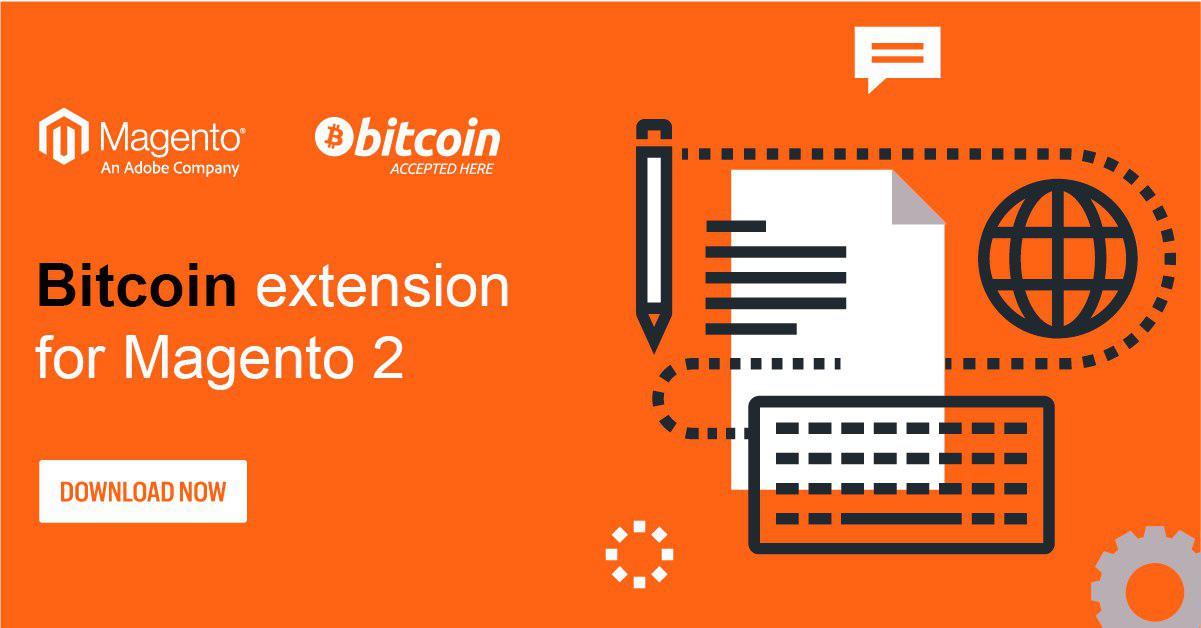
Magento 2 is an open source ecommerce builder for selling products and services. It should be not confused with the first Magento version with which this plugin doesn’t work. But if you still use the first version, you should consider a move to Magento 2 because there is no more innovation on the old version and if you want to start accepting bitcoin payment, migration will be the only way.
Actually, data shows that there are about 550.000 live websites using Magento and approximately 100.000 using Magento 2. The majority of users are based in the US (18.000), far ahead of Great Britain(3.600) and Netherlands (3.000). But in fact, with Apirone you can receive bitcoins from customers around the world, no matter where they live or what kind of activity they do. In addition, no registration required, there is no need for an account, and no document of any kind to fill. However, you can only receive bitcoins. But converting your bitcoin into dollar or another currency can still be done easily because you can enter any address, so the deposit address of your Bitcoin exchange, as a URL destination. So now, this is all 550.000 users that receive the possibility to accept bitcoin payments.
How does it work?
Once installed, and your online store is built, you need to search a free plugin to start accepting bitcoin payments. The vast majority of these plugins are free, and if not, there is a strong likelihood that it does not work or worth still. Take the time to analyse your product thoroughly before download. Even if these plugins are free to download, you must pay either a fixed commission or a percentage (often 1%) of the amount order. That’s why an analysis of your product is REALLY important.
We choose a plugin with a fixed commission, 0.0002BTC/transaction, regardless of the order amount and found Apirone Gateway for Magento 2 plugin: https://apirone.com/integrations/magento-2
This is a good choice when you have some products that exceed $65 or less than $6. If you have only products that not exceed $50 on your store, the 1% commission is, on the contrary a better choice.
Apirone Bitcoin plugin installation process
Installation of Magento requires some technical and system knowledge. You can find out more information at official Adobe Magento 2 documentation https://devdocs.magento.com/guides/v2.2/comp-mgr/install-extensions.html.
Also, we would like to recommend PuTTY. It is a free implementation of SSH and Telnet for Windows and Unix platforms.
Installation
Step 1: Download: https://github.com/Apirone/Magento2/archive/master.zip
Step 2: Open directory /app/code/. Create folders /Apirone/Merchant and unpack archive.
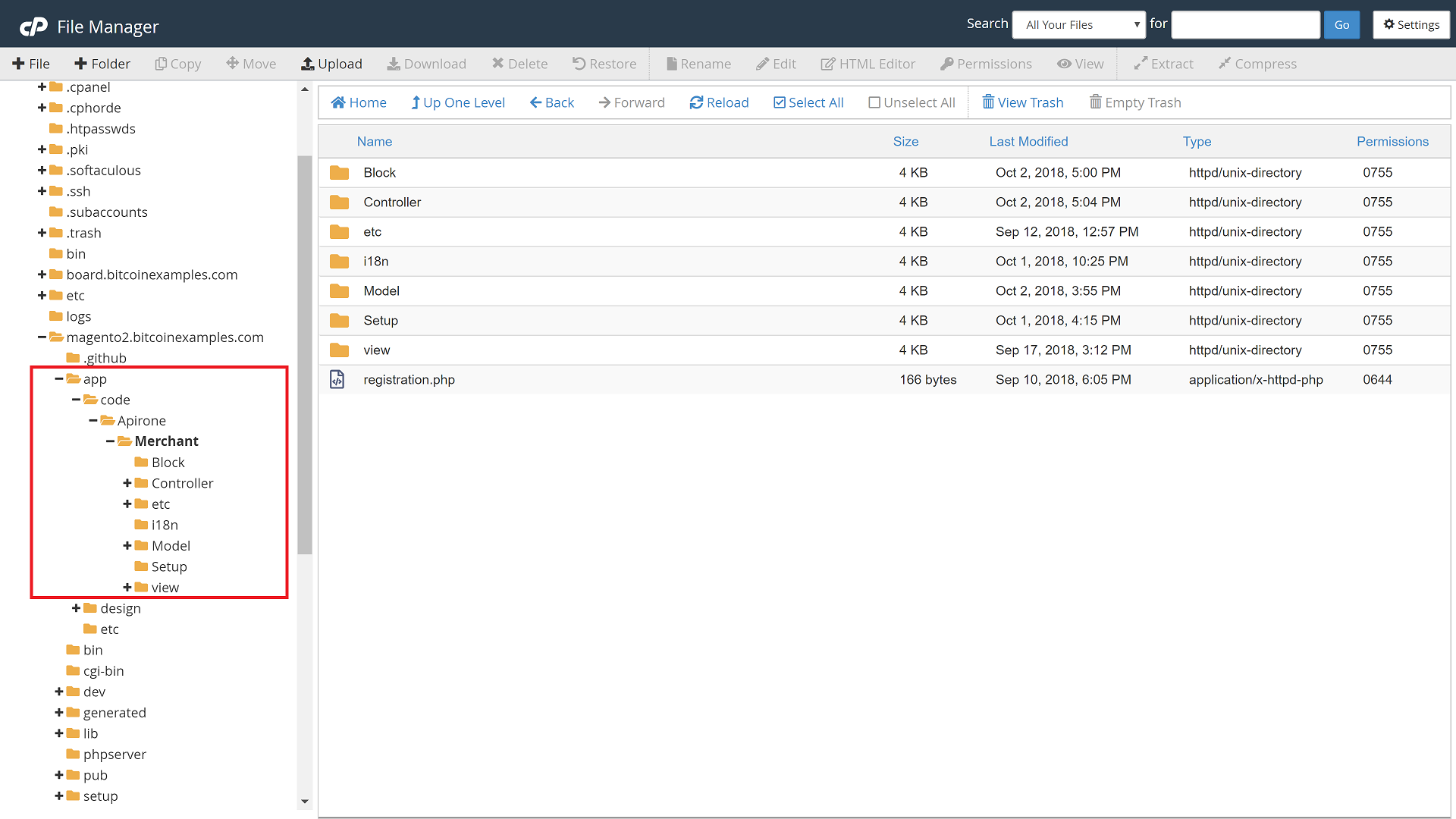
Step 3: Connect to your host via SSH.
-Change directory to your store root. Magento2 support CLI (Command Line Interface).
-Execute next command "sudo sh bin/magento-cli setup:upgrade". This command searches new extensions and updates the Store.
`
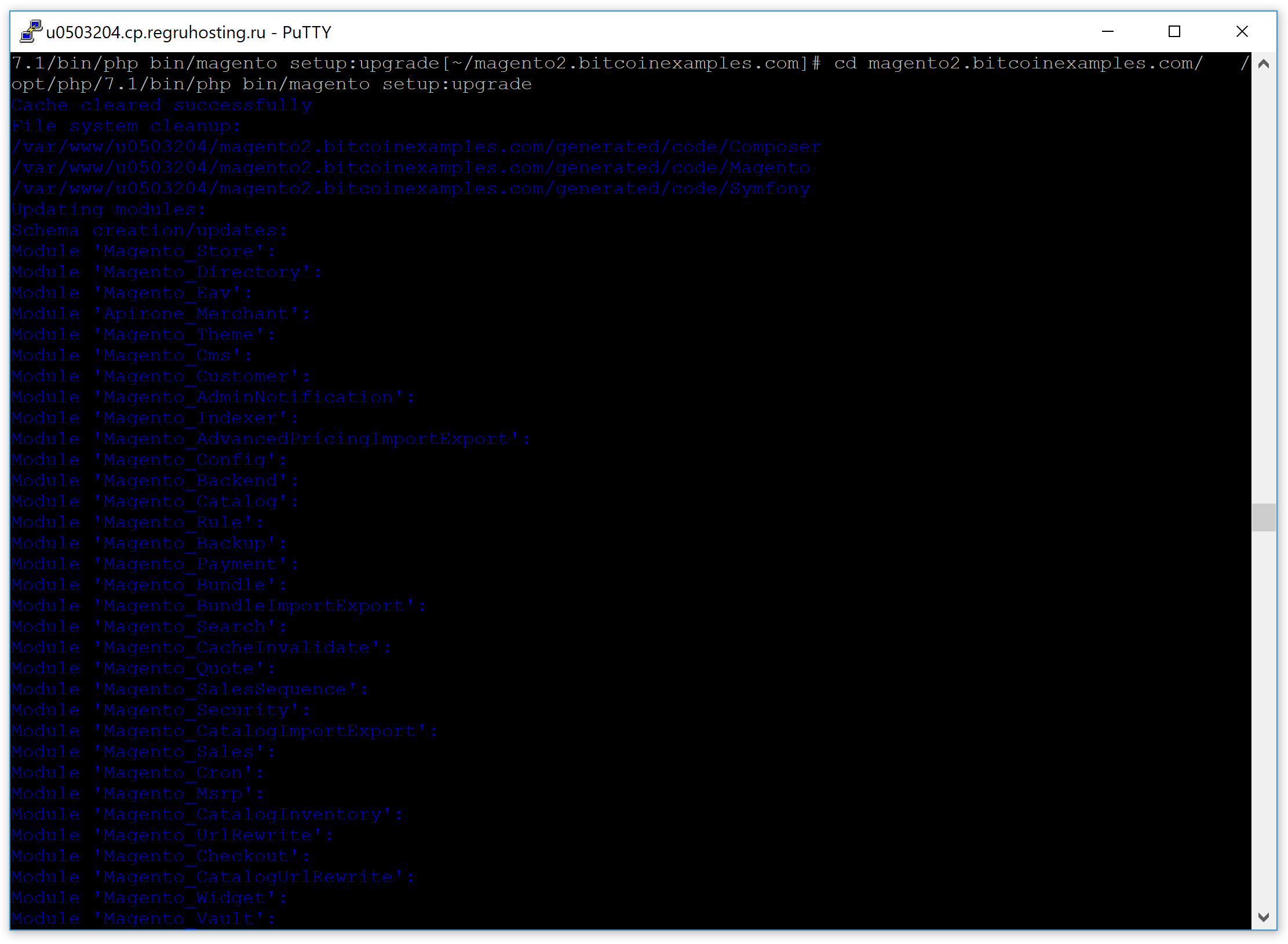
Step 4: Execute command to clear cache "sudo sh bin/magento-cli cache:clean".