Atomic Wallet - Menu options and how to trade AWC token on IDEX

Atomic Wallet is a multi-purpose custody free cyptocurrency wallet. Atomic Wallet supports over 300 assest and that is why it is called a Multi-cryptocurrency Wallet. Atomic Wallet is a Cold Storage Wallet and doesnot require any registration. It has, build in Atomic Swap and P2P Exchange.
In oder to use Atomic Wallet, first you need to download it from the website. Since, it is a desktop wallet you have to download the wallet depending on your desktop operating system. Currently it supports Windows, macOS, Ubuntu, Debian and Fedora.
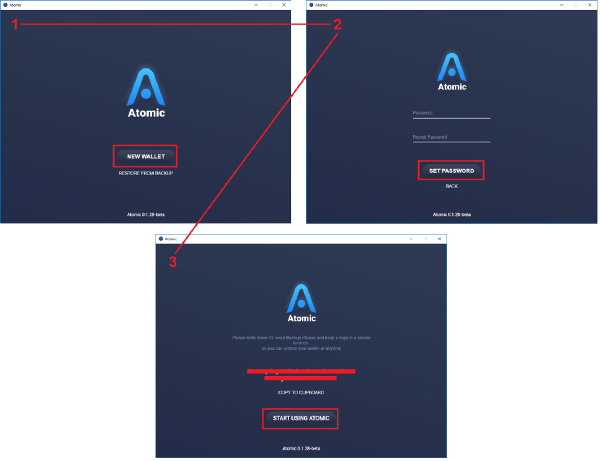
Now, click on Create Wallet and enter a new password then re-enter the same password and click Set Password. The Next screen is your Atomic Wallet User Interface, as shown in the image below. It can be divided into three parts and they are:
- Top Menu
- Navigation Menu
- Asset Management Page.

Top Menu — In the Top Menu you will find Hide Zero Balance, Amount: High to Low/Low to High, Add Token, Refresh button and Assests filtaration.
Navigation Menu — In Navigation Menu you will find Amount(USD), Wallet, Atomic Swap, Exchange, History, Setting. Airdrop and Exit.
Asset Management Page — The center part of the wallet is called the Asset Management Page as shown in the image below. First there are coins and then there are tokens. This is where you will be able to view your holding coin/token balance, send/recieve, create atomic swap and everything else, that is possible using both the Menus.

Wallet — This is selected by default, whenever you unlock your wallet. It display holding assests balance, you can send/receive assets using this tab.
Btw, check out the below video to know how to send and receive assets in Atomic Wallet.
Send
Receive:
Atomic Swap — Atomic Swaps is a technology where you can exchange cryptocurrencies directly and without any third parties involvement.
Exchange — Not all coins in Atomic Wallet are supported in Atomic Swap yet, that’s why you can use Exchange option provided by ShapeShift service. Presently there are two features that you will get with Exchange.
- Instant Exchange
- Fixed Rate
History — Here you will able to view all your transaction in detail that you have done using your Wallet.
Settings — In settings you have four sub tabs and they are
- Security — Change your wallet password using this tab.
- Privatekey — Enter your Atomic Wallet password, it will display the private key of Individual assets in Atomic Wallet.
- Import — Import assets from other wallets to Atomic Wallet by entering the private key of the wallet you want to import to Atomic Wallet by paying a small fee in Ethereum.
- Help — Atomic Wallet Help database.
AWC on IDEX
You can see in the video below how to trade Atomic Wallet Token ( AWC ) on IDEX.