Guide to buying AXU Token to join Argentas ICO
How to get AXU Token?
The following brief tutorial explains how to participate in pre-paid AXO Token Deductions
Argentas AXU Token (Argentas Exchange Unit) has been listed and authenticated on the Stellarport decentralized trading floor. The following step-by-step guides provide a quick, easy, and secure way to purchase tokens within a few minutes if you follow the instructions. What you need in hand is a Stellarport wallet activated with a minimum amount of XLM (Stellar lumens) in your account to be able to pay for the desired payments. If you do not have a Stellarport wallet or any Stellar Luman (XLM) in your hand, you need to buy some XLM and activate your wallet but do not know how to do it, please read the short tutorial. on how to buy XLMhere .
Go to the argentas.io website and drag down to the " Private AX Token Pre-Distribution " section, click the " Get AXU " button , read carefully and accept the terms & conditions by clicking on the boxes and clicking on " Continue " button . Then, on the next page that appears on the screen, follow the instructions (they are located along the lines like the lines given below).
On the argentas.io home page , you will also find more information about the project, including referrals, referrals, one pagers, and white papers.
The instructions below include screenshots of the Stellarport desktop - mobile versions may vary slightly.
Some quick steps to buying AXU Token
Step 1: If you have a Stellarport enabled wallet and a required lumen (XLM) loaded, log into Stellarport and click on the Exchange link in the top menu. You may also need to click on the " Login to Trade " button and confirm the access with your wallet password.
Step 2: In the upper left corner of the screen, you see two properties listed with three digit code and the word "verified". Click the Change button on the left. A property search screen pops up (normally, you will not see the AXU automatically appear first as shown in the image below).
Step 3: Type "AXU" on the search screen, and when an interval with AXU and "argentas.io verified" appears, click on it so a yellow line appears around it. Then click on the green button Finished .
Step 4: Now, make sure you have the AXU property tab visible in the upper left corner of the screen, with argentas.io and the label validated. There is a warning message that the market for tokens is not easy to quantify - this is normal for all of the tokens at this early distribution phase, since no active market has been developed, which will take place after full distribution. In the upper left corner of the "Buy" trading screen should be highlighted in green - otherwise, click on it to make sure you are placing a buy order.
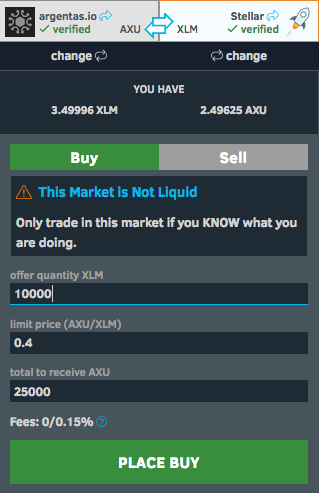
Step 5: Set the amount of XLM you want to buy, eg 10000 in the "Offer quantity XLM" (you see at the top of the screen, how many XLM you have available on your account to buy) . No need to touch any other parts - the price per AXU is fixed at 0.4 AXU for 1 XLM in the early-stage distribution (usually expected during the public distribution period to double). You will automatically see the number of AXU you will receive, which is 2.5 AXU per XLM spent, such as 25000 AXU for 10000 XLM (with small transaction fee 0.15% on Stellarport trading platform). Then, just click the Place buy to blue button. When a confirmation window pops up "Create offer" appears, click Confirm. A blue window will pop up confirming as the image below will appear, showing the number of AXUs you have purchased. That's it!
You're done! You are now a member of our AXU community and holder - on the path to a real revolution of global finance! To verify your AXU balance, you can click on the Wallet link in the upper menu, and then the Balances link on the left. You will see your AXU balance on the screen as shown in the figure below, showing the number of AXUs you have purchased. Likewise, you will be able to get multiple AXU Token whenever you choose, as well as to transfer and transact them. Welcome to the Argentas community!
Website: https://argentas.io/
ANN: https://bitcointalk.org/index.php?topic=4431900.0
Whitepaper:https://github.com/argentasio/Documentation/blob/master/whitepaper.md
Twitter: https://twitter.com/argentasio
Facebook: https://www.facebook.com/argentas.io
Telegram: https://t.me/joinchat/HPwImhFyoDHYhgN_WIZj5A
Youtube:https://www.youtube.com/channel/UCTXWWAuLmMqMhKAMWUWoNhw
Instagram: https://www.instagram.com/argentas.io/
Medium: https://medium.com/argentas
My Bitcointalk Profile: https://bitcointalk.org/index.php?action=profile;u=1529738